-
tripletomaLikes 0Problem Description
Hello, I try to use SonarCocosHelper on my game project for iOS and Android. I got a lot of error like this.
jni/../../Classes/SonarCocosHelperCPP/SonarFrameworks.cpp:60: error: undefined reference to 'JniHelpers::jniCommonBoolCall(char const*, char const*)'
I think the problem is about linker but I can’t found how to solve it.
I use Cocos Helper v1.46.00
cocos2dx v.3.4
ndk-r9d
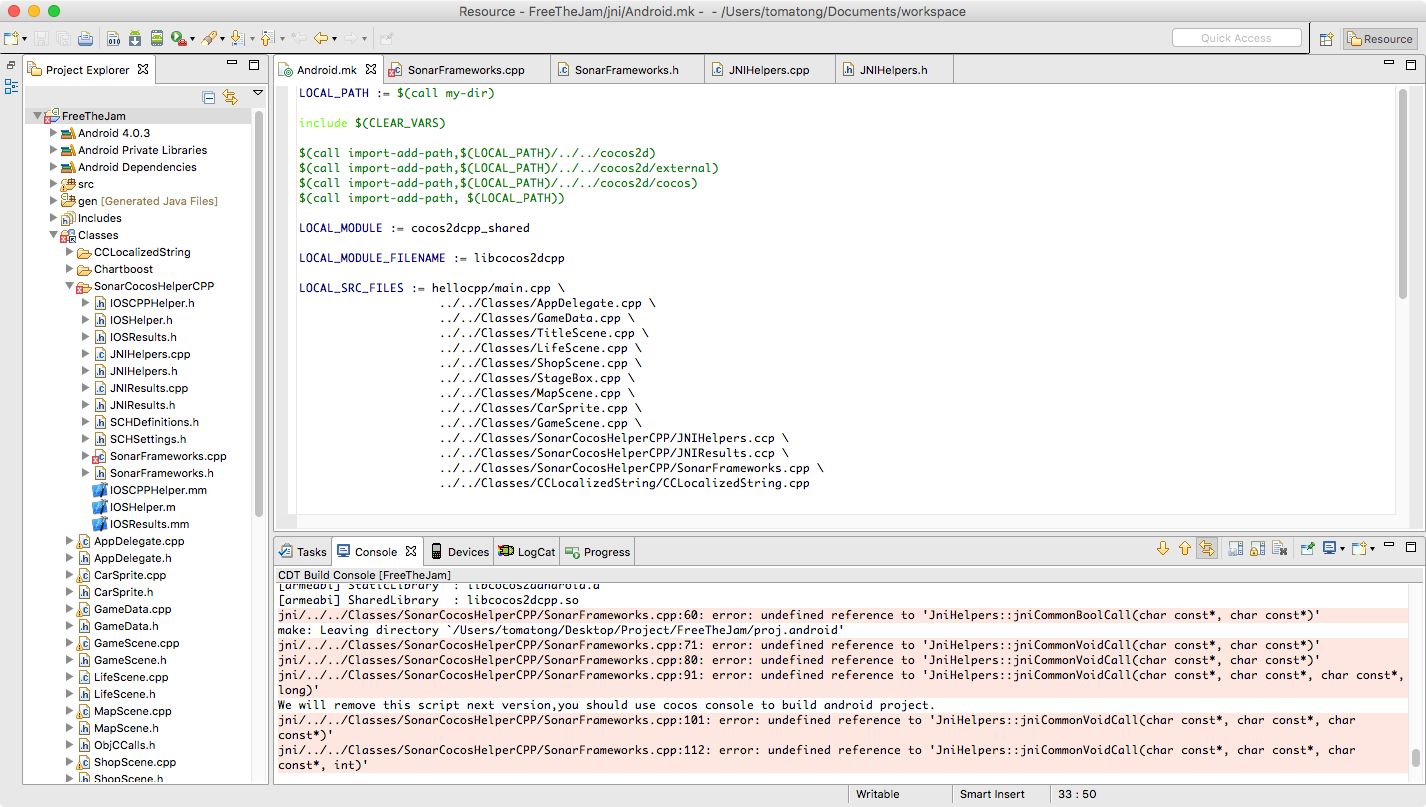
-
OscarLeifLikes 0
Hi tripletoma.
Please tell me about this problem it seems that you have problems with the SonarFrameworks.cpp file
Did you change the header file ?
-
tripletomaLikes 0
No, I didn’t change the header file. I just set up the project by following this https://www.youtube.com/watch?v=nb3246WCq-s&list=PLRtjMdoYXLf5JspHx7a8yUWGT0ohvPmVX&index=1 .
-
OscarLeifLikes 1
Maybe it could be a problem with the files in the lastest commit in the github repo.
Please try with this official release version
https://github.com/SonarSystems/Cocos-Helper/releases
I will try to test the most fast as I can the files if they’re ok.
I’m not sure what pluggin are you using in the cocos helper but why is there a charboost folder in the c++ files ?
Oh please if you can test cocos helper with a hello world project.This reply has been verified.
-
tripletomaLikes 0
I have tried the v.1.48 but the error still occur. I think it isn’t problem about your code. Maybe something is wrong with my setup. I will check it again. Thank you
FYI : Your code works fine on my iOS version.
-
Sonar Systems adminLikes 0
Keep us informed of your progress.
-
OscarLeifLikes 0
When that happens to me it I try this, maybe you don’t import the project has an Android project.
Or destroy that workspace create a new one and import your project again.
-
tripletomaLikes 0
I found the problem. It is my typing error .cpp→.ccp on Android.mk file. I am so embarrassed LOL.
Thank you very much for good support. :)
-
Sonar Systems adminLikes 0
Great, it happens to the best of us.
-
tripletomaLikes 0
FYI : I think you have skipped this post http://www.sonarlearning.co.uk/questions.php?question-topic=362 . I faced that problem aswell on v.1.48 and have solved it.
Everything work fine now. But why the first time I call Chartboost::preLoadFullscreenAd , the Ad poped-up.
I used the code like this one.
// declare this flag in your program
bool AdPreloaded = false;
// when you preload, change to this
if( AdPreloaded == false )
{
PreLoadFullscreenAd();
AdPreloaded = true;
}
// when you show, change to this
ShowPreLoadedFullscreenAd();
AdPreloaded = false;
-
Sonar Systems adminLikes 0
Sorry my bad, is the other problem solved now?
-
tripletomaLikes 0
I called Chartboost::preLoadFullscreenAd when player begin the level, but the Ad poped-up at that time. It should pop-up when only I call Chartboost::ShowFullscreenAd isn’t it. Or I misunderstand the procedure.
-
Sonar Systems adminLikes 1
You have understood it correctly, there seems to be a bug in Cocos Helper, we are looking into it.
-
OscarLeifLikes 0
Oh when I read about the mistake in the typing error I thought this was all, now I see that there’s more to do.

Login to reply
