-
mihir77Likes 0Problem Description
Hi its mihir..
Attaching the images for labels for compating on iphones and ipads as discussed on cocos forum..http://discuss.cocos2d-x.org/t/multi-resolution-help-needed/38960
iphone’s screen shot –
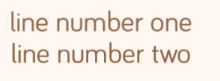
ipad’s screenshot – lookis like this on ipad to ipad retina

Heres the code for labels –
water = Label::createWithTTF("line number one", "fonts/Bariol_Regular.otf", 38 ); water->setColor(Color3B(150,101,68)); water->setPosition( Vec2(visibleSize.width /2 + origin.x, st->getPositionY()-st->getContentSize().height /2 - water->getContentSize().height /2 + origin.y) ); this->addChild(water); food = Label::createWithTTF("line number two", "fonts/Bariol_Regular.otf", 38 ); food->setColor(Color3B(150,101,68)); food->setPosition( Vec2(visibleSize.width /2 + origin.x, water->getPositionY()-water->getContentSize().height/2 - food->getContentSize().height /2 + origin.y) ); this->addChild(food);Can you please show me how to solve this error..Thanks a lot for tutorial..
-
Sonar Systems adminLikes 0
Change the following line from:
food->setPosition( Vec2(visibleSize.width /2 + origin.x, water->getPositionY()-water->getContentSize().height/2 - food->getContentSize().height /2 + origin.y) );tofood->setPosition( Vec2(visibleSize.width /2 + origin.x, water->getPositionY()+water->getContentSize().height/2 + food->getContentSize().height /2 + origin.y) );
-
mihir77Likes 0
Hi i added reply on cocos forum..can u please check...http://discuss.cocos2d-x.org/t/multi-resolution-help-needed/38960/14
-
Sonar Systems adminLikes 0
Replied
This reply has been verified.
-
mihir77Likes 0
It is positioning corrent in all iphones and wrong in all ipad's. I tried the same code in new project and it shows correct in iphones as well as ipad. so i think there is some error in appdelegate..my appdelegate code is the multi res 2.0 code....can u please check..
here is the code -
auto one = Label::createWithTTF("Line one", "fonts/Bariol_Regular.otf", 38 ); one->setColor(Color3B(150,101,68)); one->setPosition( Vec2(visibleSize.width/2 + origin.x, visibleSize.height - one->getContentSize().height + origin.y) ); this->addChild(one); auto two = Label::createWithTTF("Line two", "fonts/Bariol_Regular.otf", 38 ); two->setColor(Color3B(150,101,68)); two->setPosition( Vec2(visibleSize.width /2 + origin.x, one->getPositionY() - one->getContentSize().height /2 - two->getContentSize().height/2 + origin.y) ); this->addChild( two); auto three = Label::createWithTTF("Line three", "fonts/Bariol_Regular.otf", 38 ); three->setColor(Color3B(150,101,68)); three->setPosition( Vec2(visibleSize.width /2 + origin.x, two->getPositionY()-two->getContentSize().height /2 - three->getContentSize().height /2 + origin.y) ); this->addChild(three); auto four = Label::createWithTTF("Line four", "fonts/Bariol_Regular.otf", 38 ); four->setColor(Color3B(150,101,68)); four->setPosition( Vec2(visibleSize.width/2 + origin.x, three->getPositionY() - three->getContentSize().height/2 - four->getContentSize().height /2 + origin.y) ); this->addChild(four); auto five = Label::createWithTTF("Line five", "fonts/Bariol_Regular.otf", 38 ); five->setColor(Color3B(150,101,68)); five->setPosition( Vec2(visibleSize.width/2 + origin.x, four->getPositionY() - four->getContentSize().height/2 - five->getContentSize().height /2 + origin.y) ); this->addChild(five);it looks like this in iphone's and ipad's..
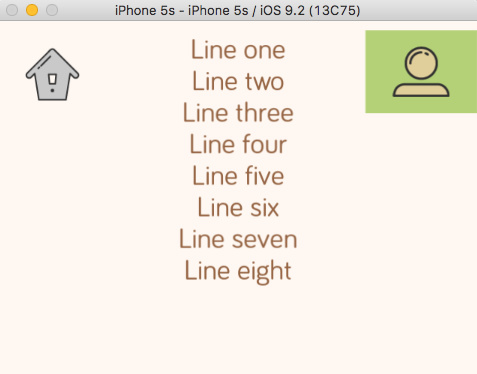
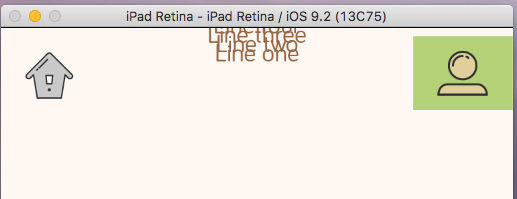
I tried the same code in new project and it looks same in both iphone and ipads
Here is my appdelegate as in multi res 2.0 tutorial..
#include "AppDelegate.h" #include "HelloWorldScene.h" USING_NS_CC; // comment out for a portrait game //#define IS_LANDSCAPE #ifdef IS_LANDSCAPE static cocos2d::Size designResolutionSize = cocos2d::Size(1136, 768); #else static cocos2d::Size designResolutionSize = cocos2d::Size(768, 1136); #endif AppDelegate::AppDelegate() { } AppDelegate::~AppDelegate() { } //if you want a different context,just modify the value of glContextAttrs //it will takes effect on all platforms void AppDelegate::initGLContextAttrs() { //set OpenGL context attributions,now can only set six attributions: //red,green,blue,alpha,depth,stencil GLContextAttrs glContextAttrs = {8, 8, 8, 8, 24, 8}; GLView::setGLContextAttrs(glContextAttrs); } // If you want to use packages manager to install more packages, // don't modify or remove this function static int register_all_packages() { return 0; //flag for packages manager } bool AppDelegate::applicationDidFinishLaunching() { // initialize director auto director = Director::getInstance(); auto glview = director->getOpenGLView(); if(!glview) { glview = GLViewImpl::create("Fun Trees"); director->setOpenGLView(glview); } // turn on display FPS director->setDisplayStats(true); // set FPS. the default value is 1.0/60 if you don't call this director->setAnimationInterval(1.0 / 60); // Set the design resolution glview->setDesignResolutionSize(designResolutionSize.width, designResolutionSize.height, ResolutionPolicy::NO_BORDER); register_all_packages(); auto scene = HelloWorld::createScene(); director->runWithScene(scene); return true; } // This function will be called when the app is inactive. When comes a phone call,it's be invoked too void AppDelegate::applicationDidEnterBackground() { Director::getInstance()->stopAnimation(); // if you use SimpleAudioEngine, it must be pause // SimpleAudioEngine::getInstance()->pauseBackgroundMusic(); } // this function will be called when the app is active again void AppDelegate::applicationWillEnterForeground() { Director::getInstance()->startAnimation(); // if you use SimpleAudioEngine, it must resume here // SimpleAudioEngine::getInstance()->resumeBackgroundMusic(); }Can you please check, really stuck here..
-
Sonar Systems adminLikes 0
Is this a landscape application?
This reply has been verified.
-
mihir77Likes 0
no, its portrait application..
-
mihir77Likes 0
Everything works fine with multi res tutorial, just trying to put labels one after another, it overlaps in all ipad’s..Can you please check..
-
Sonar Systems adminLikes 0
Try positioning 2 other items like a square sprite and see if the same happens?
-
mihir77Likes 0
Yes the same thing happens..
here is the screenshot
https://drive.google.com/file/d/0B0g4BClYR8Z6QjRWQU1HZmkteDQ/view?usp=sharing
-
Sonar Systems adminLikes 0
Even with sprites?
-
mihir77Likes 0
yes sprites as well..
-
Sonar Systems adminLikes 0
Can you show me please.
-
mihir77Likes 0
Here is the screenshot of both – iphone and ipad
https://drive.google.com/file/d/0B0g4BClYR8Z6ck5ZTHUxNElrT0k/view?usp=sharing
https://drive.google.com/file/d/0B0g4BClYR8Z6QVdNQ1ZremxxaVU/view?usp=sharing
This is the code –
bSprite = Sprite::create("menuback.png"); bSprite->setPosition(Point(visibleSize.width - bSprite->getContentSize().width/2 + origin.x, visibleSize.height - bSprite->getContentSize().height/2+ origin.y)); this->addChild(bSprite,1); auto aSprite = Sprite::create("profile.png"); aSprite->setPosition(Point(visibleSize.width - bSprite->getContentSize().width/2 + origin.x, bSprite->getPositionY() - bSprite->getContentSize().height/2 - aSprite->getContentSize().height/2 + origin.y)); this->addChild(aSprite,1);
-
Sonar Systems adminLikes 0
I cant quite understand why this is happening, if you let me know your Skype ID we can jump on skype and I will help you resolve this.
-
mihir77Likes 0
Yeah sure..My id is – mihirthakur7
Please call or msg me anytime..
This reply has been verified.
-
Sonar Systems adminLikes 0
I have added you.
-
mihir77Likes 0
Thanks for helping me out with the issue over skype call..
Solution for others – Do not add origin.y, if you are positioning the object in reference to previous object.
This reply has been verified.
-
Sonar Systems adminLikes 0
:D
Login to reply
